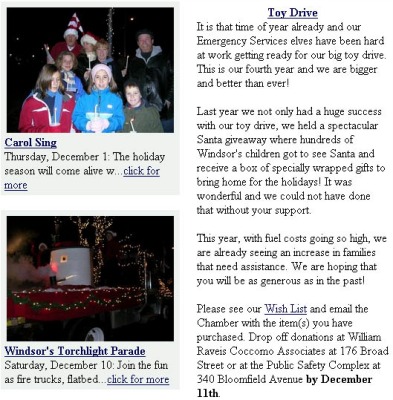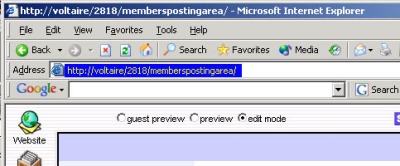261 Broad Street
Windsor, CT 06095
(860) 285-0172
support@invisiblegold.com
Your Website Should Be Easy to Edit
Windsor, CT 06095
(860) 285-0172
support@invisiblegold.com
Your Website Should Be Easy to Edit
Highlights Page
Each item has its title, a thumbnail image, and some of its text. It makes it very easy to update the homepage. |
Featured Page IDs
The id of a page is everything in the webpage address except for the your domain name. For example, if a page address is http://www.invisiblegold.com/support/articles/, you would enter /support/articles/ into one of the featured page id boxes. |
See Also:
| Online Documentation Home, Invisible Gold Quick Tour, Template Library, Users and Groups, Shopping Cart, Mailing Lists, Uploading Images, Traffic, Approvals, Banner Ads, Login/Logout, Email Newsletters, Advanced Button, Moving Pages, System View, Security, System Settings, Hosting Invisible Gold Powered Websites, Generate a PayPal Client ID, Terms, Useful HTML Guide, Private Client Areas |
Keywords:
| Templates, Highlights, Link, Newsletter |