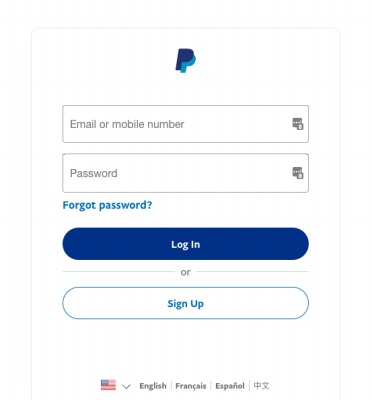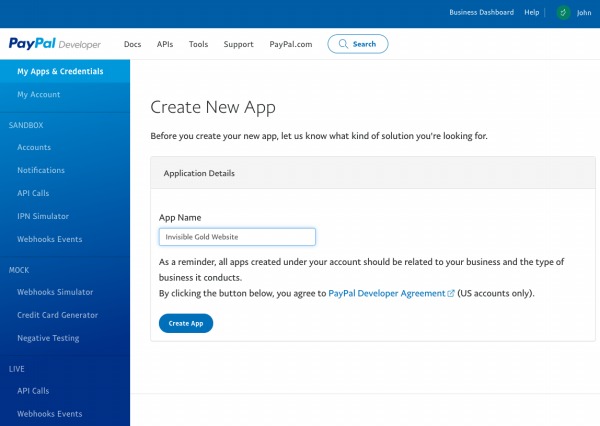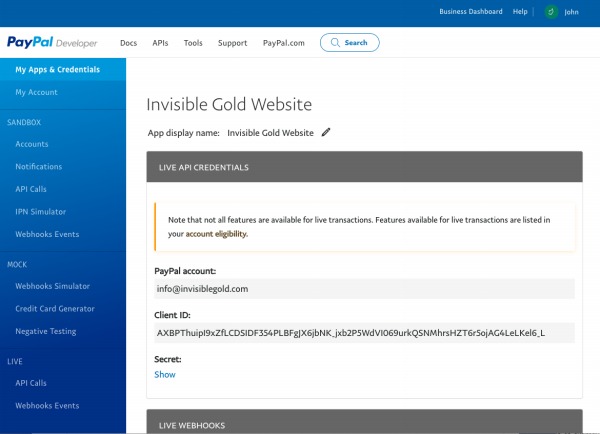261 Broad Street
Windsor, CT 06095
(860) 285-0172
support@invisiblegold.com
Your Website Should Be Easy to Edit
Windsor, CT 06095
(860) 285-0172
support@invisiblegold.com
Your Website Should Be Easy to Edit
Generate a PayPal Client ID
| Invisible Gold can use PayPal as a payment option for clients to pay using their PayPal account or a credit card. You will need to generate a Client ID to connect your site to your PayPal account. |
| First log into your PayPal account First you need to log into your PayPal account that will receive payments. Go to PayPal.com.
|
| Follow this link to create an "App" PayPal wants us to give the connection to your website a name. You can click on this link as a shortcut to the page where you create it. https://developer.paypal.com/developer/applications/create?env=live Note: If the link doesn't work, you can go the long way. First click "Proceed to Account Overview" to get to your main PayPal page. Next, click Developer in the top right corner. Then click Develop on the bottom left. And finally click "Get Started". On this page, you can click "Live" on the top of the page and then Create App.
|
| You're Done If you ever need to get back to the credentials page, it's under My Apps And Credentials on the top left of the PayPal Developer page. Here is a direct link: https://developer.paypal.com/developer/applications. |
See Also:
| Online Documentation Home, Invisible Gold Quick Tour, Template Library, Users and Groups, Shopping Cart, Mailing Lists, Uploading Images, Traffic, Approvals, Banner Ads, Login/Logout, Email Newsletters, Advanced Button, Moving Pages, System View, Security, System Settings, Hosting Invisible Gold Powered Websites, Generate a PayPal Client ID, Terms, Useful HTML Guide, Private Client Areas |