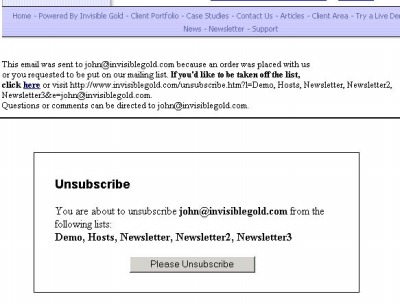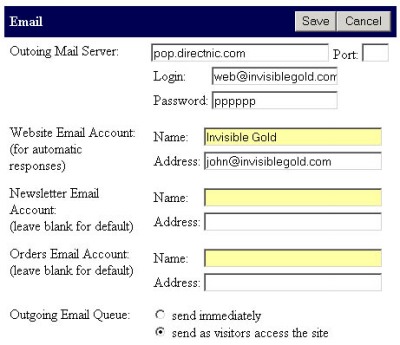261 Broad Street
Windsor, CT 06095
(860) 285-0172
support@invisiblegold.com
Your Website Should Be Easy to Edit
Windsor, CT 06095
(860) 285-0172
support@invisiblegold.com
Your Website Should Be Easy to Edit
Email Newsletters
If you send to more than one List and some contacts are in both Lists, IG will only send it to them once so they don't get duplicates) and users don't see any of the other recipients. HTML emails automatically include an unsubscribe link to allow users to take themselves off of your email lists (it doesn't however take them out of your User Groups). Note: The email system is available in most Invisible Gold licenses (Newsletter, Commerce, Multi-user, and Advanced Commerce). It is NOT available in the Basic and Starter licenses. |
Unsubscribe
Be careful that you don't accidentally resubscribe addresses. Once people indicate they don't want to receive your emails, it's a good idea to respect their wishes. When a person clicks the unsubscribe link, it will automatically take them to a page on your site to remove their email address from all lists you sent the email to. (except for User Groups). Note: It won't actually delete their email address, it will simply change the Send Email field to FALSE. Future sends to the same list will not send an email to them. |
Sending Just a Text Message
Click this and you can send an email, however it will only have a text Subject and Message. Note: There is no unsubscribe link for the text email message. |
System Settings
Next, there are three addresses that control who the emails are coming from. The Administrator is most important. Without one, the site won't function properly. Next there are the Newsletters and Orders addresses. Newsletters are automatically sent from the Newsletters address. Order confirmation emails are sent from the Orders address. Note: There was a bug in 2.8 that reversed the values for Newsletter Name and Address. Swap the fields if they come up reversed on the Send Email page. The Outgoing Email Queue changes the way that outgoing emails are handled. |
See Also:
| Online Documentation Home, Invisible Gold Quick Tour, Template Library, Users and Groups, Shopping Cart, Mailing Lists, Uploading Images, Traffic, Approvals, Banner Ads, Login/Logout, Email Newsletters, Advanced Button, Moving Pages, System View, Security, System Settings, Hosting Invisible Gold Powered Websites, Generate a PayPal Client ID, Terms, Useful HTML Guide, Private Client Areas |
Keywords:
| Newsletters, Mailing Lists, Login, Settings, Unsubscribe |