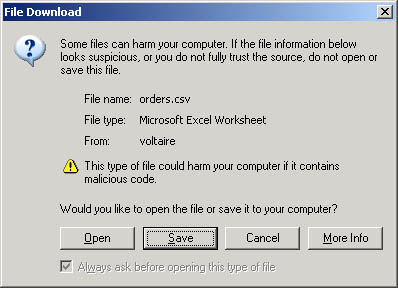261 Broad Street
Windsor, CT 06095
(860) 285-0172
support@invisiblegold.com
Your Website Should Be Easy to Edit
Windsor, CT 06095
(860) 285-0172
support@invisiblegold.com
Your Website Should Be Easy to Edit
Exporting Orders
Each order will be on its own line with the following columns separated by commas: Order # Date Name First Name Address City State Zip Telephone Fax Ship Name Ship First Name Ship Address Ship City Ship State Ship Zip Credit Card Number Credit Card Type Credit Card Expiration CVV2 Order Total Order Status Order Details Order Type |
See Also: