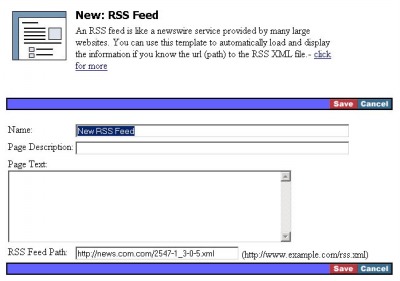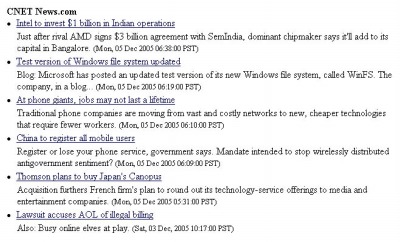261 Broad Street
Windsor, CT 06095
(860) 285-0172
support@invisiblegold.com
Your Website Should Be Easy to Edit
Windsor, CT 06095
(860) 285-0172
support@invisiblegold.com
Your Website Should Be Easy to Edit
RSS Feed
RSS offers you you a way to include latest industry news on your website. Keep in mind that they will link back to the providing site. (So it's really a way for the news sites to pull in more traffic - and potentially pull visitors away from your site.) |
Adding the RSS Feed to Your Site
|
| Advanced Techniques - GetHTML Advanced users may want to include RSS feeds using a GetHTML call. This allows it to be used in Frameworks or in the text of almost any of regular page templates. For example this call would automatically insert the following html into your site anywhere it is used: <gethtml data="rss" src="http://rss.cnn.com/rss/cnn_topstories.rss"/>
|
See Also:
| Online Documentation Home, Invisible Gold Quick Tour, Template Library, Users and Groups, Shopping Cart, Mailing Lists, Uploading Images, Traffic, Approvals, Banner Ads, Login/Logout, Email Newsletters, Advanced Button, Moving Pages, System View, Security, System Settings, Hosting Invisible Gold Powered Websites, Generate a PayPal Client ID, Terms, Useful HTML Guide, Private Client Areas |
Keywords:
| Templates, RSS, Gethtml |