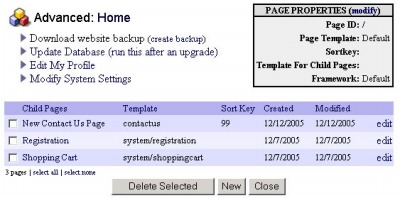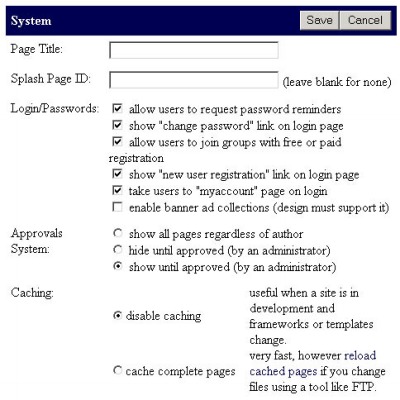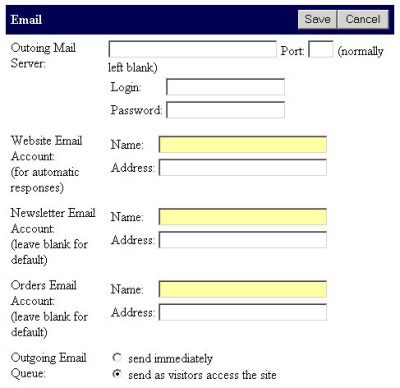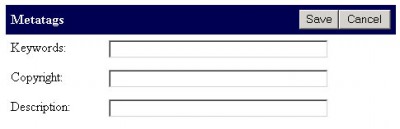261 Broad Street
Windsor, CT 06095
(860) 285-0172
support@invisiblegold.com
Your Website Should Be Easy to Edit
Windsor, CT 06095
(860) 285-0172
support@invisiblegold.com
Your Website Should Be Easy to Edit
System Settings
Modify the System Settings by logging in as An Administrator and clicking on the System button at the top of the page. Next, click on the link "Modify System Settings." |
| Shopping Cart The Shopping Cart has MANY options that can be set in the System Settings. For more information, go to the Shopping Cart pages. |
Email
Second, specify a Login and Password for sending outgoing email on this email server. The next three values allow you to specify email addresses for the site administrator (used for contact us emails), the newsletter administrator (used for email newsletter system), and the orders administrator (used by the shopping cart). The last option is very important. It determines whether emails are sent immediately when requested. This should always be set to Send As Visitors Load Pages. One exception is if this machine has its own email server, or perhaps if there is a LAN connection to an email server. Otherwise, emails should be sent as pages are loaded from the site. This is slower, but much more reliable. Note: Emails seem to send slow at times. The basic system sends a single page for every page loaded by a visitor. For a site that sends 1000 pages per day, the theoretical limit is 1000 emails per day. In practice the level is lower. |
Meta Tags
|
See Also:
| Online Documentation Home, Invisible Gold Quick Tour, Template Library, Users and Groups, Shopping Cart, Mailing Lists, Uploading Images, Traffic, Approvals, Banner Ads, Login/Logout, Email Newsletters, Advanced Button, Moving Pages, System View, Security, System Settings, Hosting Invisible Gold Powered Websites, Generate a PayPal Client ID, Terms, Useful HTML Guide, Private Client Areas |
Keywords:
| Settings, Shopping Cart, Search Engines, Newsletters, Email, Users |