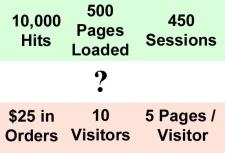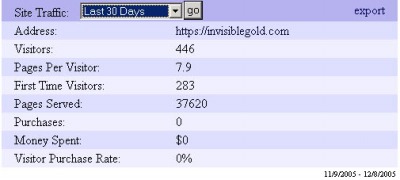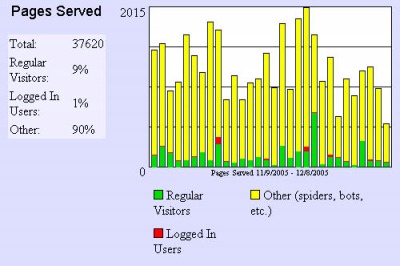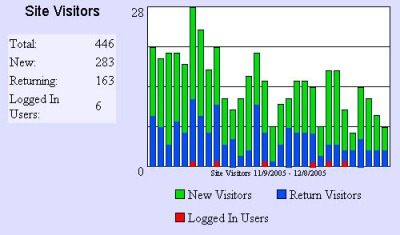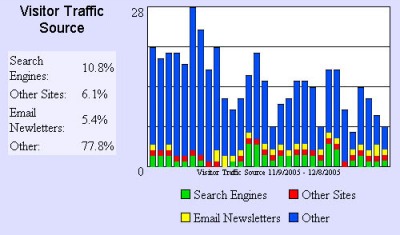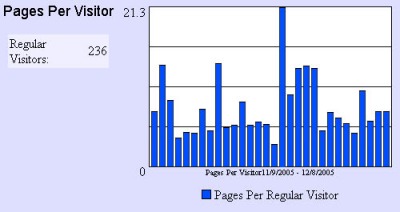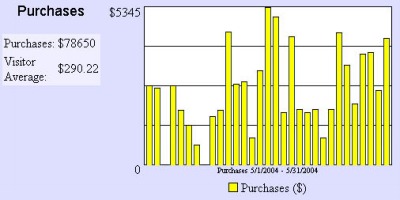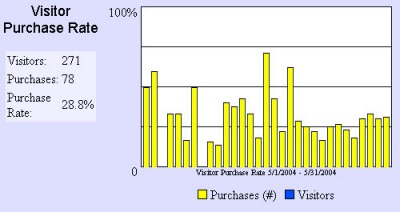261 Broad Street
Windsor, CT 06095
(860) 285-0172
support@invisiblegold.com
Your Website Should Be Easy to Edit
Windsor, CT 06095
(860) 285-0172
support@invisiblegold.com
Your Website Should Be Easy to Edit
Traffic
|
Traffic at a Glance
Visitors, Pages Per Visitor, First Time Visitors, etc. Note: You can change to another month simply by clicking on the drop down box at the top and changing it to 2005 or a specific month for example. The page will automatically reload to show results for the newly selected time period. |
Pages Served
From left to right the chart has one column for each of the days (or one for each month if it is showing a single year). Yellow represents pages loaded by going to bots. Green is for regular visitors. Red is for visitors that have logged into the site. You will show up as red on the farthest right column for today. Note: The scale of the graph is always changing. The maximum is shown on the top left. In this picture it is 2015. This means on the busiest day, this website served 2015 pages. If you hold your mouse over that day, it indicates that only 10.1% of those pages went to "regular visitors". In other words almost 90% of the traffic on that day went to "bots". While it seems that too much traffic is being classified as bots, keep in mind that a very busy site will show very little yellow. The amount (not percentage) of yellow appears to be consistent between sites regardless of how much traffic they get. |
Site Visitors
Green is people that have never visited the site before. This relies on a cookie which can be deleted from users' computers. Blue is people that have returned to the site. Red is people that have typed in a login and password. Note: This chart is not the same as a session list. If a visitor accesses the site several times in the same day, they will be considered one visitor. (Since their IP address is the same.) |
Visitor Traffic Source
Blue generally indicates users that typed in your website address at the top (or chose it from their favorites list.) Green indicates that they came from a search engine. Red indicates that they came from another website that had a link to yours. Yellow indicates that they came from an email newsletter sent from your site. |
Pages Per Visitor
Note: Older versions of Invisible Gold would occasionally let a Bot slip through acting very much like a regular visitor. They would then load hundreds of pages and skew your results on this chart. The chart now assumes that anyone loading more than 150 pages is probably not a regular person. |
Commerce Only - Purchases
Don't be discouraged if your site hasn't brought in much income. Simply having a site online can bring in business. However, this is a great metric to evaluate how well your site is performing. The graphs up above mean little if your only goal is to bring in income online. |
Commerce Only - Visitor Purchase Rate
|
See Also:
| Online Documentation Home, Invisible Gold Quick Tour, Template Library, Users and Groups, Shopping Cart, Mailing Lists, Uploading Images, Traffic, Approvals, Banner Ads, Login/Logout, Email Newsletters, Advanced Button, Moving Pages, System View, Security, System Settings, Hosting Invisible Gold Powered Websites, Generate a PayPal Client ID, Terms, Useful HTML Guide, Private Client Areas |
Keywords:
| Visitors, Users, Export, Search Engines |