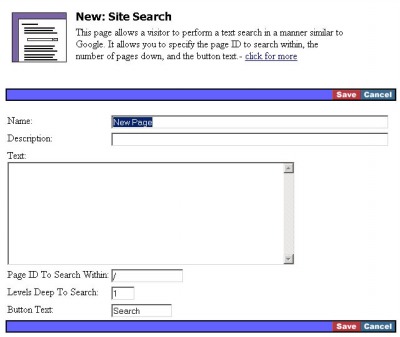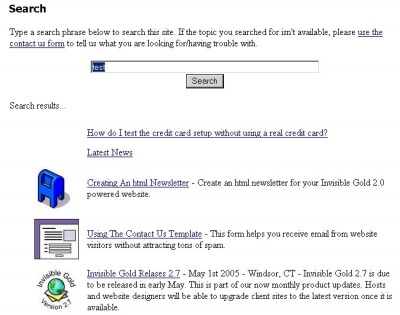261 Broad Street
Windsor, CT 06095
(860) 285-0172
support@invisiblegold.com
Your Website Should Be Easy to Edit
Windsor, CT 06095
(860) 285-0172
support@invisiblegold.com
Your Website Should Be Easy to Edit
Site Search
Using the Search Page
Keep in mind that searching for "house painters" will only find pages that have all of those words in that order. It will not find pages with only the word "house" or "house painter". Also, large sites might return a very long list of pages. |
Advanced Options
All you need to do is send a form with a text input field called "search" to a Site Search page. For example, the following HTML would accomplish this: <form method="get" action="http://samplesite.com/sitesearch/default.htm"> <input type="text" name="search"> <input type="submit" value="search"> </form> Feel free to add your own html or javascript and include it in various parts of your site. (for example at the top of the banner on all pages.) |
| GetHTML Options Advanced users also have the option of creating a GetHTML call that returns search results. This is more useful for things like custom search pages that return results from multiple places. For example, you may have a member directory and want to return member pages first, and then general news stories second in the results. You could also place the gethtml tag right in the body of a page. This would simply display the results right there and provide no way of interactivity. <gethtml data="search" id="/system/mailinglists/directory/" mode="default" object="default"/> |
See Also:
| Online Documentation Home, Invisible Gold Quick Tour, Template Library, Users and Groups, Shopping Cart, Mailing Lists, Uploading Images, Traffic, Approvals, Banner Ads, Login/Logout, Email Newsletters, Advanced Button, Moving Pages, System View, Security, System Settings, Hosting Invisible Gold Powered Websites, Generate a PayPal Client ID, Terms, Useful HTML Guide, Private Client Areas |
Keywords:
| Templates, Search |