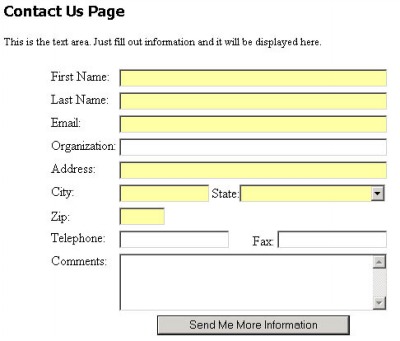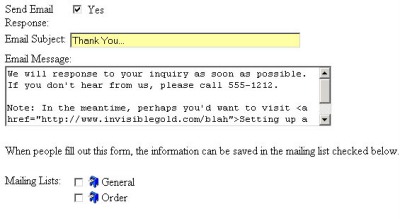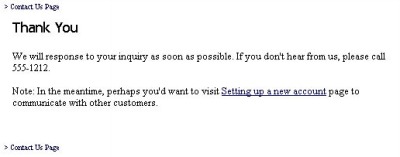261 Broad Street
Windsor, CT 06095
(860) 285-0172
support@invisiblegold.com
Your Website Should Be Easy to Edit
Windsor, CT 06095
(860) 285-0172
support@invisiblegold.com
Your Website Should Be Easy to Edit
Contact Us
One of the useful features of this template is that it can be used to receive emails from visitors without exposing your email address. Thus, making it harder for the spammers to send you junkmail. |
What Visitors See
Be sure to double check your email settings. Otherwise visitors might see an error page when they hit the submit button. See System Settings. |
Email Response and Mailing Lists
Second, be careful to NOT put HTML in the text area. If you want a link to a page, simply put the full address in the text and the recipient's email reader will turn it into a link. Third, the visitor will be added to any mailing lists that you check. It is a good idea to always have respondents addedd to at least one mailing list. It provides a way to remember when someone first contacts you. |
Success Page
The Success Page page is what is displayed after the form is submitted. (If your email settings aren't correct, it will display an error message page instead.) For example, you might want to say "Thank you!" and "Your information has been received. If you don't hear from us within 2 days, call us at 555-1212." Feel free to be creative with this response. This is one of the areas where you can automate your website to require less direct interaction with clients. You also don't want to promise too much. Be careful as sometimes email messages get caught in SPAM filters. The text can also contain HTML which can open up options for links and/or images. |
Email Settings
Both of these are set in the system settings. For more information visit the System Settings page. (NOTE: this does not create or host your email account(s). Check with your website host to setup email accounts for your use.) Note, the Contact Us form has an option to specify a different email address than the site's main email address. This can be useful if you have several people managing a site, or want to have specific forms go to different people. Be careful to keep these addresses updated. |
See Also:
| Online Documentation Home, Invisible Gold Quick Tour, Template Library, Users and Groups, Shopping Cart, Mailing Lists, Uploading Images, Traffic, Approvals, Banner Ads, Login/Logout, Email Newsletters, Advanced Button, Moving Pages, System View, Security, System Settings, Hosting Invisible Gold Powered Websites, Generate a PayPal Client ID, Terms, Useful HTML Guide, Private Client Areas |
Keywords:
| Templates, Conctact Us, Mailing Lists, Newsletter |