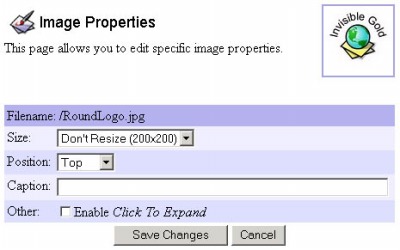261 Broad Street
Windsor, CT 06095
(860) 285-0172
support@invisiblegold.com
Your Website Should Be Easy to Edit
Windsor, CT 06095
(860) 285-0172
support@invisiblegold.com
Your Website Should Be Easy to Edit
Uploading Images
Once an image is uploaded, you can change its size, position, and add a caption. Images must be in either .jpg, .gif, or .png format. Flash .swf files are also usable starting with version 2.9. Note: Although the website will scale your images, you'll need to resize and/or compress them before uploading. This will save time and make the website run faster. Make sure your images are no larger than 1024x768 with a file size of 200KB or less. To compress your image files, use the "Save for Web" feature in Adobe Photoshop, or use Jpeg wizard ( http://www.jpegwizard.com ) |
Image Properties
Note: For animated GIF files, you must set the size to "don't resize" if you want it to animate. The position is relative to the text on the page. Top goes above the text (centered at the top). Left and Right have the text wrapped around the image. Bottom is centered below the text. Click to Expand allows the website visitor to click on the image to see a larger version. |
See Also:
| Online Documentation Home, Invisible Gold Quick Tour, Template Library, Users and Groups, Shopping Cart, Mailing Lists, Uploading Images, Traffic, Approvals, Banner Ads, Login/Logout, Email Newsletters, Advanced Button, Moving Pages, System View, Security, System Settings, Hosting Invisible Gold Powered Websites, Generate a PayPal Client ID, Terms, Useful HTML Guide, Private Client Areas |
Keywords:
| Upload, Image Properties |