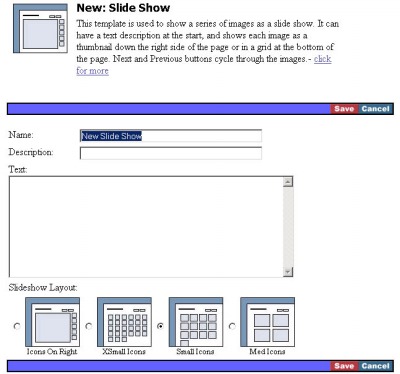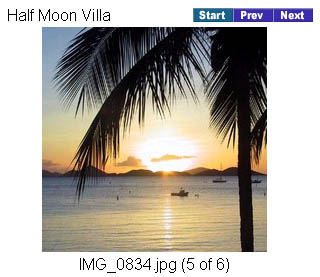261 Broad Street
Windsor, CT 06095
(860) 285-0172
support@invisiblegold.com
Your Website Should Be Easy to Edit
Windsor, CT 06095
(860) 285-0172
support@invisiblegold.com
Your Website Should Be Easy to Edit
Slide Show
Images automatically display in alphabetical order. Files from most digital cameras will show up in order. However, if you want them to come up in a different order, rename the files before uploading or choose "System" and change the sort key number of each item. Tip: This template works quite well as the child of a Gallery template. This way you can create a "collection of slideshows" Gallery page. |
Using the Slide Show Page
Note: Next and Previous go to other images in the slide show. Start goes back to the initial page that shows the text and grid of thumbnails. |
See Also:
| Online Documentation Home, Invisible Gold Quick Tour, Template Library, Users and Groups, Shopping Cart, Mailing Lists, Uploading Images, Traffic, Approvals, Banner Ads, Login/Logout, Email Newsletters, Advanced Button, Moving Pages, System View, Security, System Settings, Hosting Invisible Gold Powered Websites, Generate a PayPal Client ID, Terms, Useful HTML Guide, Private Client Areas |
Keywords:
| Templates, Slide Show, Photos |