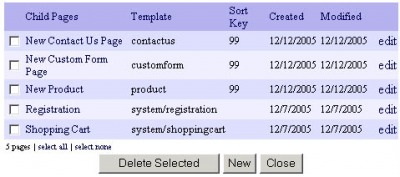261 Broad Street
Windsor, CT 06095
(860) 285-0172
support@invisiblegold.com
Your Website Should Be Easy to Edit
Windsor, CT 06095
(860) 285-0172
support@invisiblegold.com
Your Website Should Be Easy to Edit
Page List
Each Child Page lists its name, the template it is using, the User that saved it last, its Sortkey, and when it was Created and Last Saved. If the Approvals system is enabled, it will also show the last time it was Approved and whether it is awaiting approval. Links at the right allow you to edit or delete any Child Page. Buttons at the bottom allow you to delete Selected Pages, Create New Child Pages, Approve Selected Pages, or simply close the System view and return to the page. |
See Also:
| Online Documentation Home, Download Website Backup, Update Database, Edit My Profile, Modify System Settings, Page Properties, Reload Cached Pages, Page List |