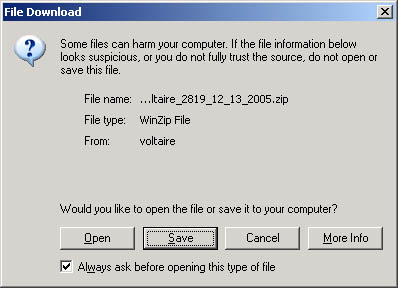261 Broad Street
Windsor, CT 06095
(860) 285-0172
support@invisiblegold.com
Your Website Should Be Easy to Edit
Windsor, CT 06095
(860) 285-0172
support@invisiblegold.com
Your Website Should Be Easy to Edit
Download Website Backup
The backup system will automatically create a .ZIP backup every few days. You can also click a link to create a new backup if there isn't one yet. Keep in mind that on complicated sites, this could take as long as 15 minutes. Come back later to see if it was created successfully. Clicking on the link will download the backup file. Note: You will need a program to unzip files such as PKZip or WinZip. |
See Also:
| Online Documentation Home, Download Website Backup, Update Database, Edit My Profile, Modify System Settings, Page Properties, Reload Cached Pages, Page List |