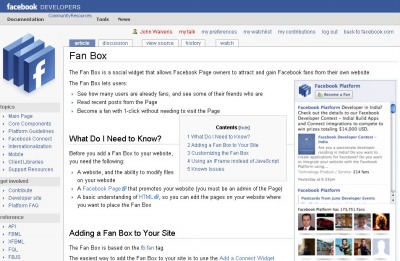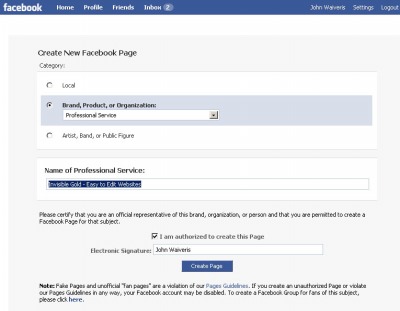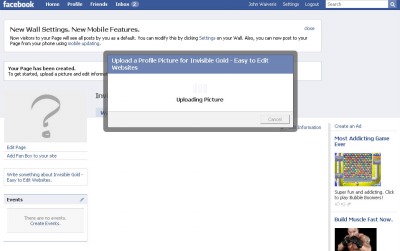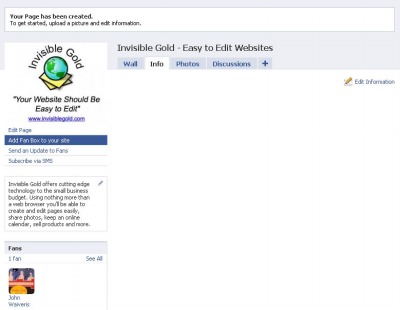261 Broad Street
Windsor, CT 06095
(860) 285-0172
support@invisiblegold.com
Your Website Should Be Easy to Edit
Windsor, CT 06095
(860) 285-0172
support@invisiblegold.com
Your Website Should Be Easy to Edit
Embed Your Facebook Page On Your Website
You can follow the following steps to do this on Facebook. |
1. Read About The Process On Facebook
wiki.developers.facebook.com/index.php/Fan_Box |
3. Upload a Photo and Edit Your FanPage
|
4. Finally, Click the "Add Fan Box to Your Website" Link.
For "RichEdit" pages, you need to click on the <> icon to see the "source code" and paste the embed code right there. |
Hit Save and You Should Have a Box Similar To the One Here:Invisible Gold - Easy to Edit Websites on Facebook |
Alternative: Facebook BadgeThere is another option if you just want to use your Facebook page itself rather than creating a FanPage. It's called a "Facebook Badge".There is an option on the Profile page called "create a facebook badge". It works the same way. Just copy/paste the code they provide into your Invisible Gold powered site. John Waiveris  Create Your Badge |